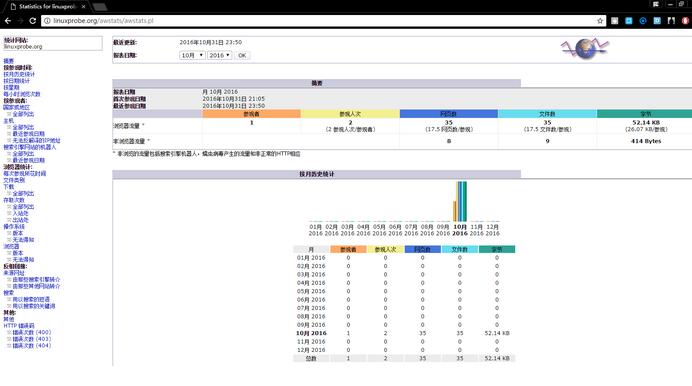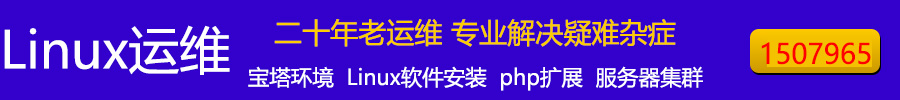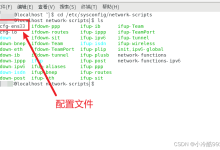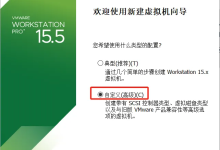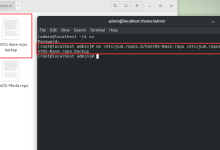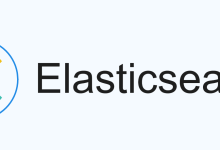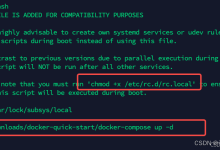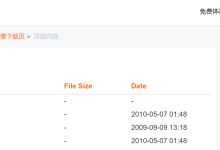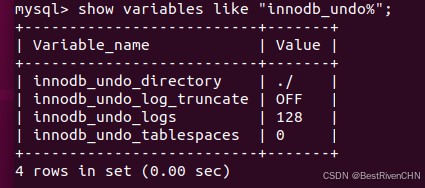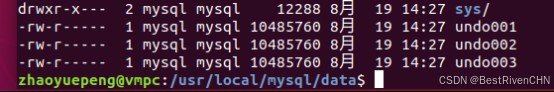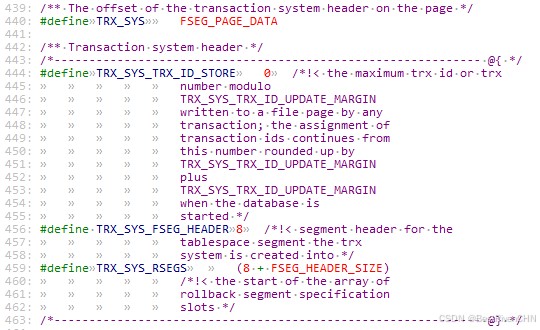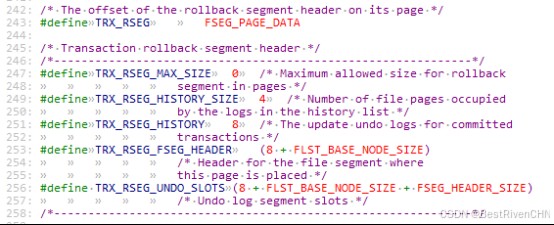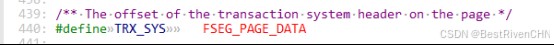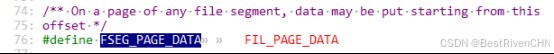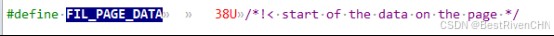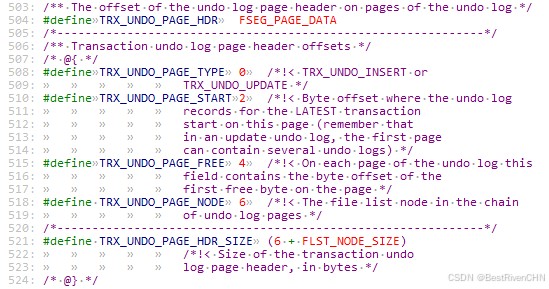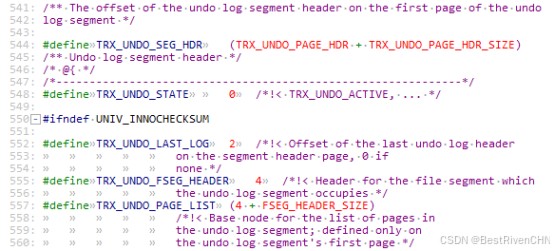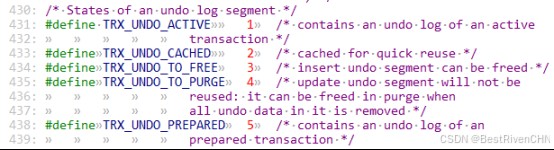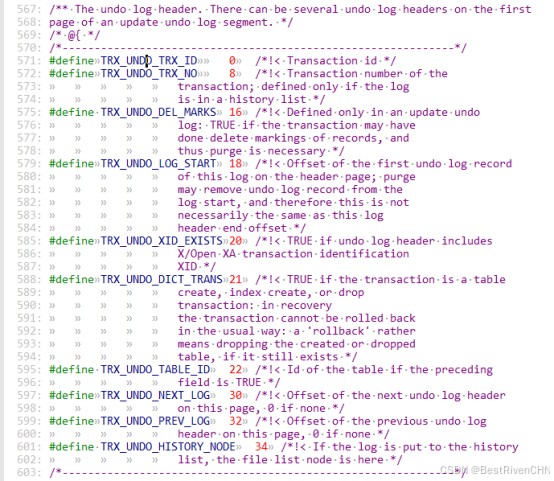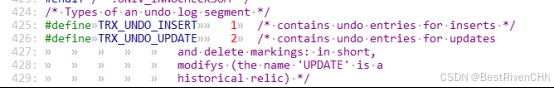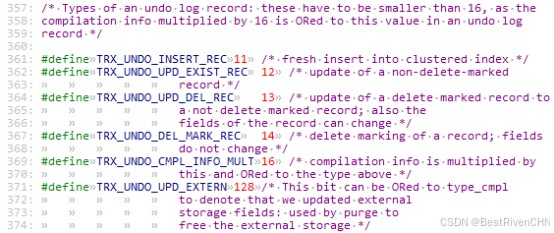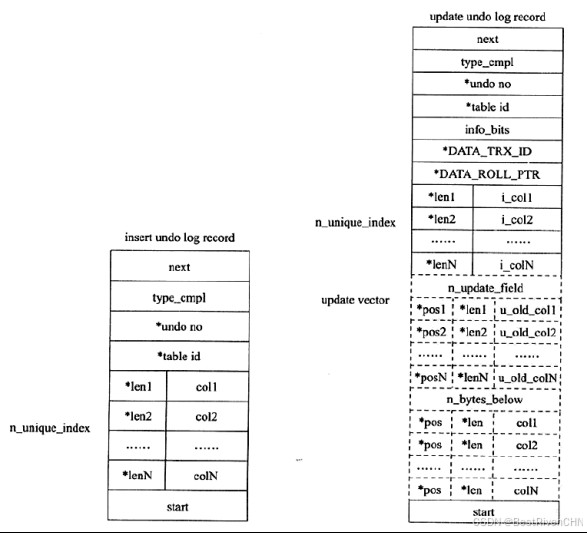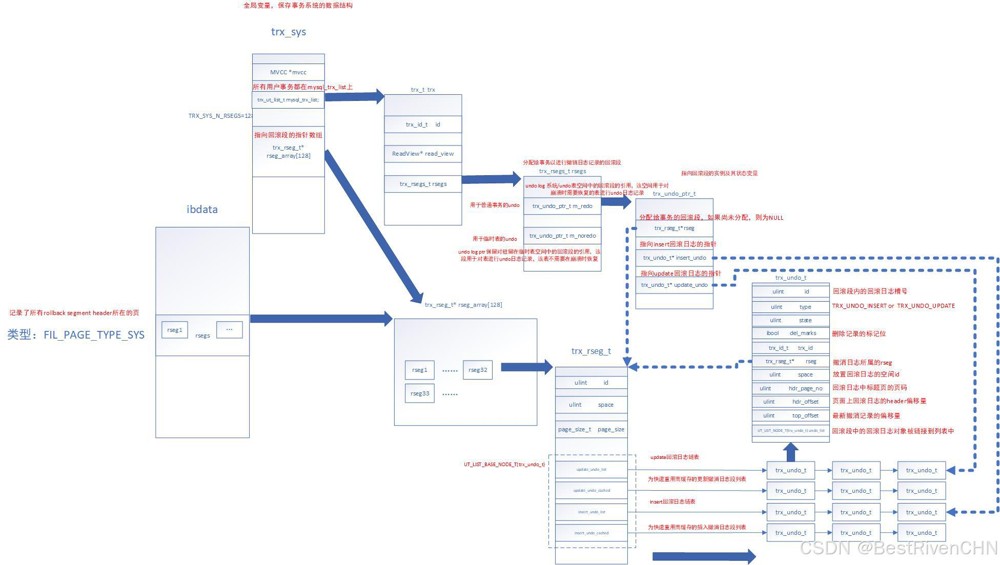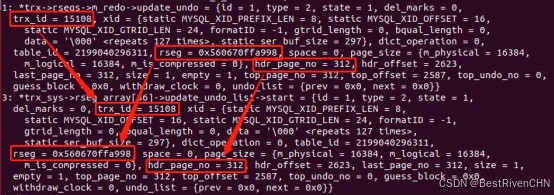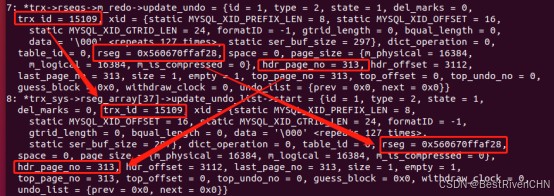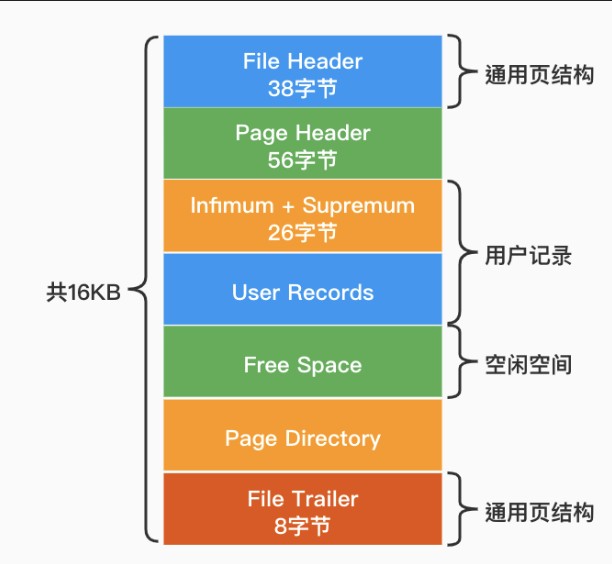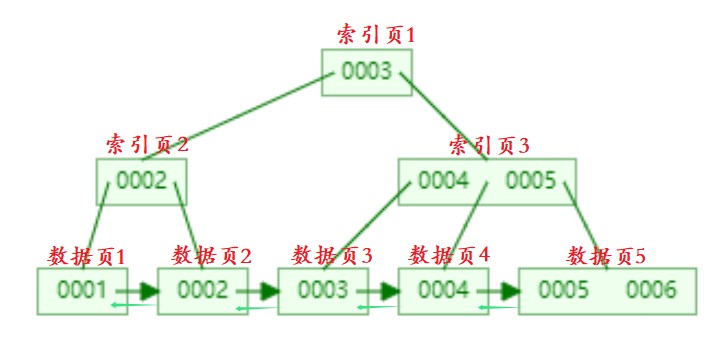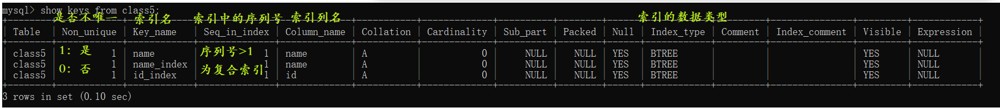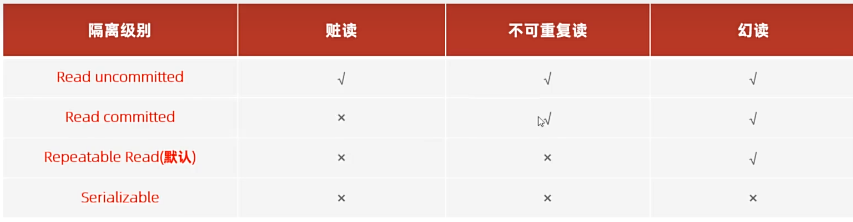一、perl + mod_perl
安装mod_perl使perl脚本速度快
|
1
2
3
4
5
6
7
8
9
10
11
12
13
14
15
16
17
18
19
20
21
22
23
24
25
26
27
28
29
30
31
32
33
34
35
36
37
38
39
40
41
42
43
44
45
46
47
48
49
50
51
52
53
54
55
56
57
58
59
60
61
62
63
64
65
66
67
|
[1] 安装mod_perl
# 从epel安装
[root@linuxprobe ~]# yum --enablerepo=epel -y install mod_perl
[2] 配置perlrun模式,总是将perl解释器放在ram上。
[root@linuxprobe ~]# vi /etc/httpd/conf.d/perl.conf
# line 15: 取消注释 ( check codes and output warnings to logs )
perlswitches -w
# line 24: 取消注释
perlswitches -t
# line 30-36: 取消注释像下面一样
alias/perl/var/www/perl
<directory /var/www/perl> # the directory for mod_perl environment
sethandler perl-script # processes files as perl-scripts under this directory
# addhandler perl-script .cgi
# set specific extension if do do not want to processes all files as cgi
# perlresponsehandler modperl::registry
perlresponsehandler modperl::perlrun
# specify perlrun mode
perloptions +parseheaders
options +execcgi
</directory>
# line 43-49: 取消注释并添加如下信息
<location /perl-status>
sethandler perl-script
perlresponsehandler apache2::status
require ip 127.0.0.1 10.1.1.1/24
# add access permission
# order deny,allow
# deny from all
# allow from .example.com
</location>
[root@linuxprobe ~]# systemctl restart httpd
[3] 创建测试脚本以确保设置不是ploblem。如果显示如下所示的结果,就可以。
[root@linuxprobe ~]# mkdir /var/www/perl
[root@linuxprobe ~]# vi /var/www/perl/test-mod_perl.cgi
#!/usr/bin/perl
use strict;
use warnings;
print "content-type: text/html\n\n";
print "<html>\n<body>\n";
print "<div style=\"width:100%; font-size:40px; font-weight:bold; text-align:center;\">";
my $a = 0;
&number();
print "</div>\n</body>\n</html>";
sub number {
$a++;
print "number \$a = $a";
}
[root@linuxprobe ~]# chmod 705 /var/www/perl/test-mod_perl.cgi
#客户端浏览器访问:http://linuxprobe.org/perl/test-mod_perl.cgi
|
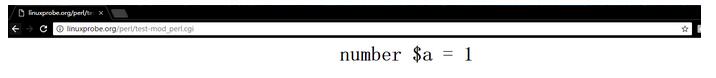
[4] 配置在ram上具有代码缓存的注册表模式
|
1
2
3
4
5
6
7
8
9
10
11
12
13
|
[root@linuxprobe ~]# vi /etc/httpd/conf.d/perl.conf
alias/perl/var/www/perl
<directory /var/www/perl>
sethandler perl-script
perlresponsehandler modperl::registry # uncomment
#
perlresponsehandler modperl::perlrun # comment out
perloptions +parseheaders
options +execcgi
</directory>
[root@linuxprobe ~]# systemctl restart httpd
|
[5] 访问作为[4]节的示例的测试脚本,然后变量通过重新加载而增加,因为变量被高速缓存在ram上。所以有必要编辑注册表模式的代码,这里浏览器没刷新一次,$a值加一。
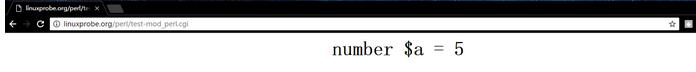
|
1
2
3
4
5
6
7
8
9
10
11
12
13
14
15
16
17
18
19
20
21
22
23
24
25
|
[root@linuxprobe ~]# vi /var/www/perl/test-mod_perl.cgi
#!/usr/bin/perl
use strict;
use warnings;
print "content-type: text/html\n\n";
print "<html>\n<body>\n";
print "<div style=\"width:100%; font-size:40px; font-weight:bold; text-align:center;\">";
my $a = 0;
&number($a
);
print "</div>\n</body>\n</html>";
sub number {
my($a) = @_;
$a++;
print "number \$a = $a";
}
|
[6]顺便说一下,可以看到mod_perl的状态来访问“http://(主机名或ip地址)/ perl-status”。
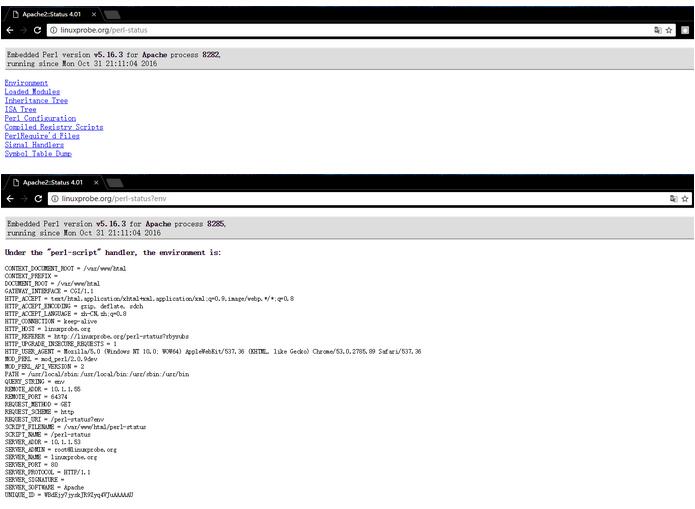
二、php + php-fpm
安装php-fpm使php脚本速度快
|
1
2
3
4
5
6
7
8
9
10
11
12
13
14
15
16
17
18
|
[1]安装php,请参考这里。
[2]安装php-fpm。
[root@linuxprobe ~]# yum -y install php-fpm
[3] 配置apache httpd。
[root@linuxprobe ~]# vi /etc/httpd/conf.d/php.conf
# line 5: change like follows
<filesmatch \.php$>
#
sethandler application/x-httpd-php
sethandler "proxy:fcgi://127.0.0.1:9000"
</filesmatch>
[root@linuxprobe ~]# systemctl start php-fpm
[root@linuxprobe ~]# systemctl enable php-fpm
[root@linuxprobe ~]# systemctl restart httpd
[4]创建phpinfo并访问它,然后如果“fpm / fastcgi”显示,它是确定。
[root@linuxprobe ~]# echo '<?php phpinfo(); ?>' > /var/www/html/info.php
|
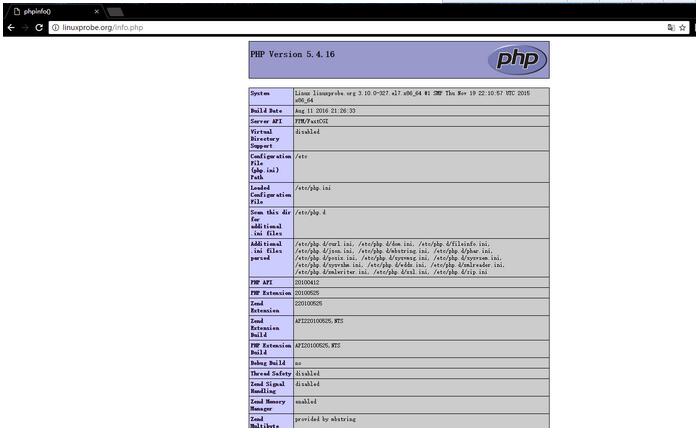
三、python + mod_wsgi
安装mod_wsgi(wsgi:web服务器网关接口),使python脚本更快
|
1
2
3
4
5
6
7
8
9
10
11
12
13
14
15
16
17
18
19
20
21
22
23
24
25
|
[1] 安装mod_wsgi .
[root@linuxprobe ~]# yum -y install mod_wsgi
[2] 例如,将mod_wsgi配置为可以访问/ test_wsgi,后端是/var/www/html/test_wsgi.py.
[root@linuxprobe ~]# vi /etc/httpd/conf.d/wsgi.conf
# create new
wsgiscriptalias /test_wsgi/var/www/html/test_wsgi.py
[root@linuxprobe ~]# systemctl restart httpd
[3] 创建您在上面设置的测试脚本.
[root@linuxprobe ~]# vi /var/www/html/test_wsgi.py
# create new
def application(environ,start_response):
status = '200 ok'
html = '<html>\n'\
'<body>\n'\
'<div>\n'\
'mod_wsgi test page\n'\
'</div>\n'\
'</body>\n'\
'</html>\n'
response_header = [('content-type','text/html')]
start_response(status,response_header)
return[html]
|
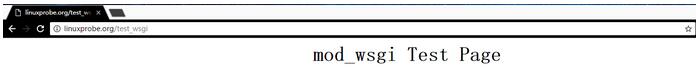
|
1
2
3
4
5
6
7
8
9
10
11
12
13
14
|
[4]配置如果你使用django。 ([参考安装django](http://blog.csdn.net/wh211212/article/details/52992413))例如,在“wang”下拥有的“/home/wang/venv/testproject”下配置“testapp”
[root@linuxprobe ~]# vi /etc/httpd/conf.d/django.conf
# create new
wsgidaemonprocess testapp python-path=/home/wang/venv/testproject:/home/wang/venv/lib/python2.7/site-packages
wsgiprocessgroup testapp
wsgiscriptalias /django/home/wang/venv/testproject/testproject/wsgi.py
<directory /home/wang/venv/testproject>
require all granted
</directory>
[root@linuxprobe ~]# systemctl restart httpd
|
四、访问日志分析器:awstats
安装awstats,它报告http日志以分析对http服务器的访问。
[1] 安装awstats。
|
1
2
3
4
5
6
7
8
9
10
11
12
13
14
15
16
17
18
19
20
21
22
23
24
25
26
27
28
29
30
31
32
33
34
35
|
# install from epel
[root@linuxprobe ~]# yum --enablerepo=epel -y install awstats
# awstats.(hostname).conf是自动生成的
[root@linuxprobe ~]# vi /etc/awstats/awstats.linuxprobe.org.conf
# line 122: change
# if your config for log format in httpd.conf is 'combined' set here '1'
# if log-config is 'common' set here '4', but in this case, some informations can't be get (browser info and so on)
logformat=1
# line 153: specify your hostname
sitedomain="linuxprobe.org
# line 168: set ip address you'd like to exclude
hostaliases="localhost 127.0.0.1 regex[server\.world$] regex[^10\.1\.1\.]
"
[root@linuxprobe ~]# vi /etc/httpd/conf.d/awstats.conf
# line 30: ip address you permit to access
require ip 10.1.1.0/24
[root@linuxprobe ~]# systemctl restart httpd
# generate reports ( reports are updated for hourly by cron )
[root@linuxprobe ~]# /usr/share/awstats/linuxproberoot/cgi-bin/awstats.pl -config=linuxprobe.org -update
create/updatedatabase forconfig "/etc/awstats/awstats.linuxprobe.org.conf"by awstats version 7.4 (build 20150714)
from data inlog file"/var/log/httpd/access_log"...
phase 1 : first bypass old records, searching new record...
searching new records from beginning of log file...
phase 2 : now process new records (flush historyon disk after 20000 hosts)...
jumped lines infile: 0
parsed lines infile: 165
found 0 dropped records,
found 0 comments,
found 0 blank records,
found 0 corrupted records,
found 0 old records,
found 165 new qualified records.
|
[2]访问“http://(您的服务器的名称或ip地址/)/awstats/awstats.pl”,然后显示以下屏幕,可以看到httpd日志报告。