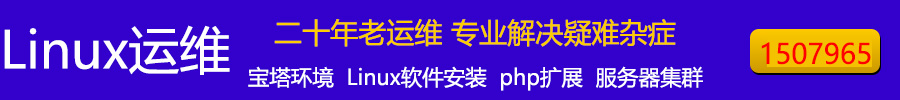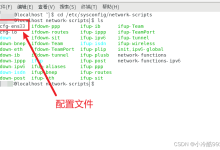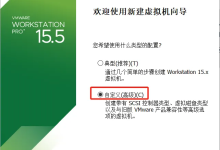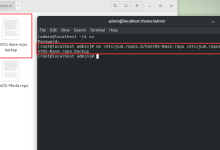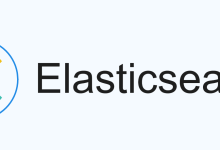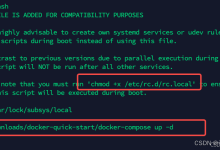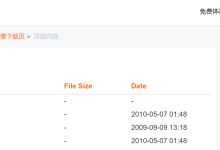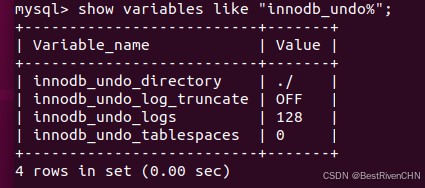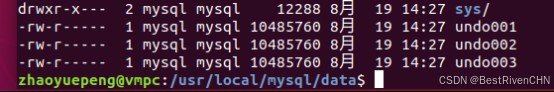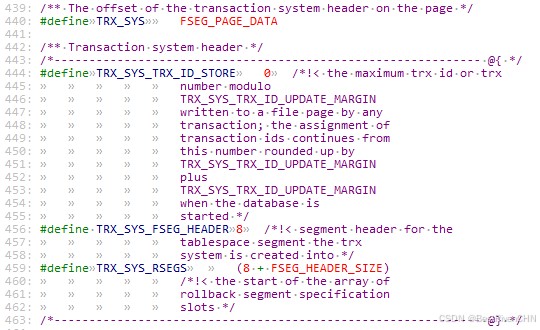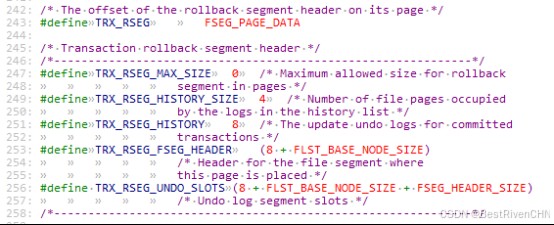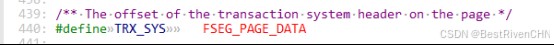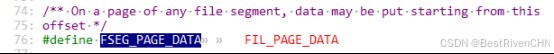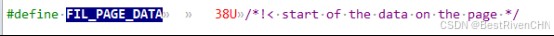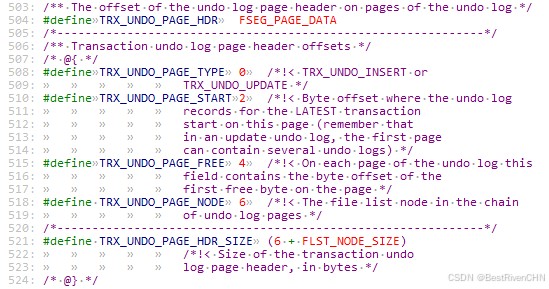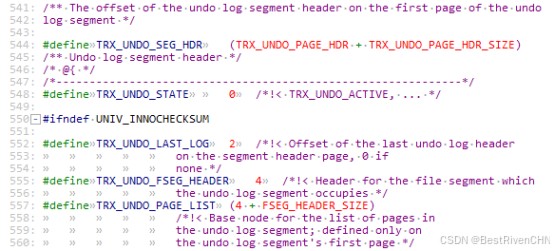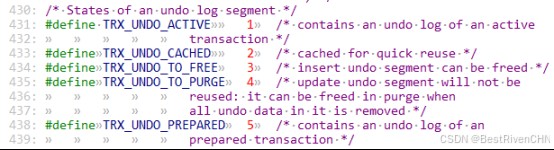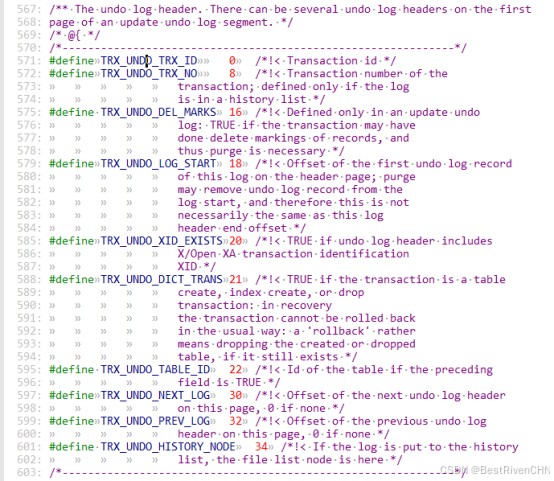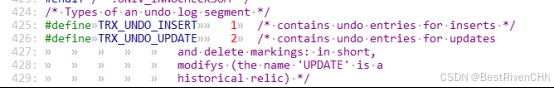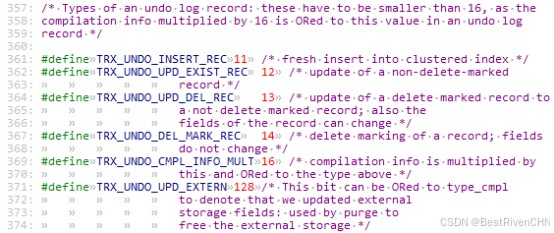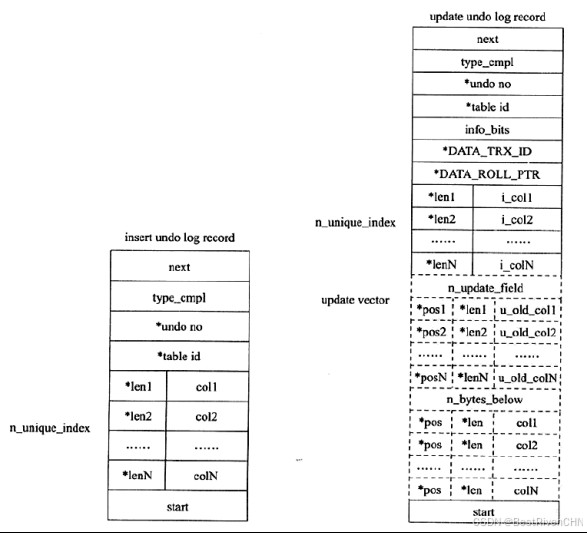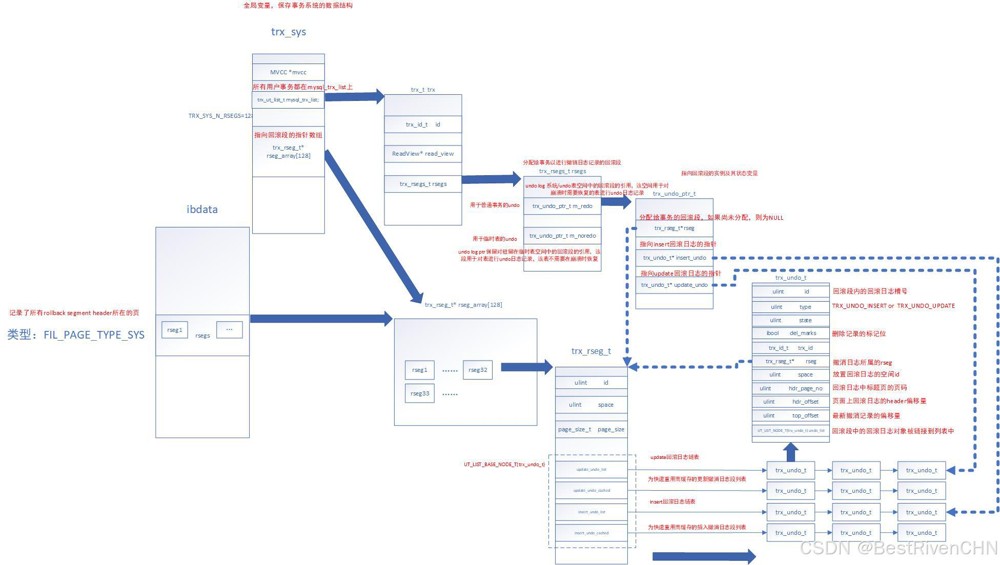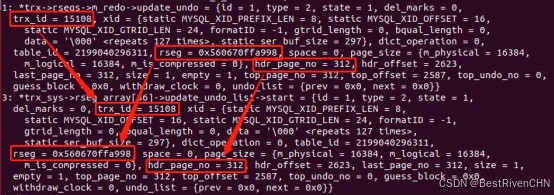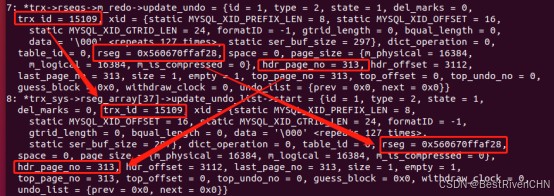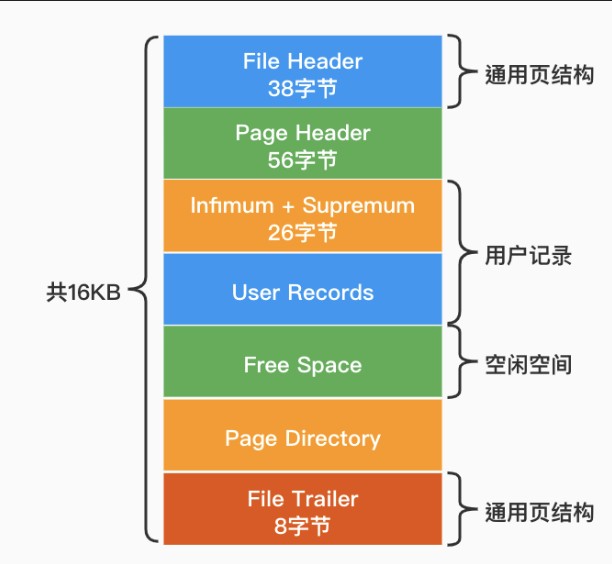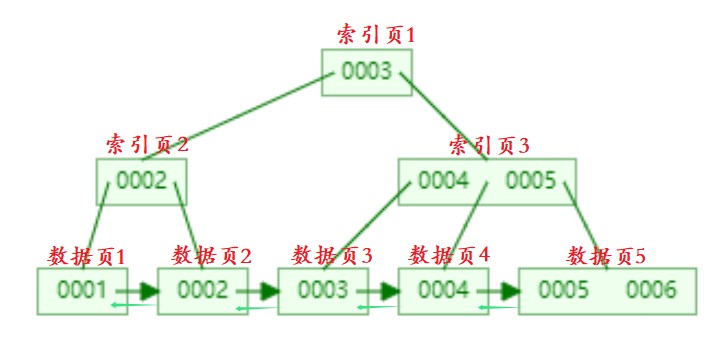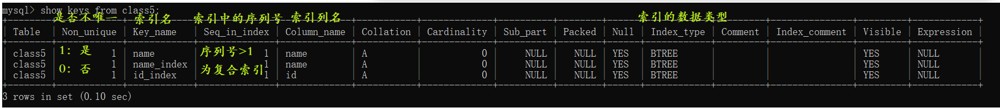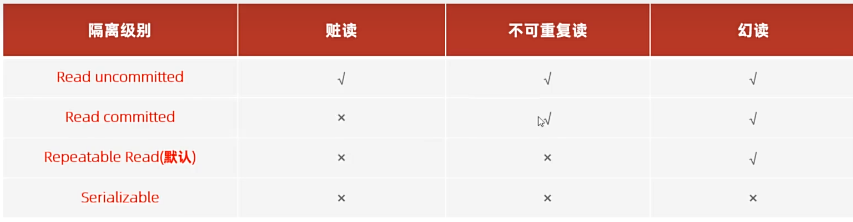1、保存下面的代码为一个文件,上传到服务器端,名称为rsync.sh
#limit access to private LANs
hosts allow=192.168.1.0/255.255.255.0 10.0.1.0/255.255.255.0 $allowip
hosts deny=*
max connections = 5
motd file = /etc/rsyncd/rsyncd.motd
#This will give you a separate log file
#log file = /var/log/rsync.log
#This will log every file transferred – up to 85,000+ per user, per sync
#transfer logging = yes
log format = %t %a %m %f %b
syslog facility = local3
timeout = 300
[$username home]
path = $rsyncpath
list=yes
ignore errors
auth users = $username
secrets file = /etc/rsyncd/rsyncd.secrets
eof
echo “$username:$password” > /etc/rsyncd/rsyncd.secrets
chmod 600 /etc/rsyncd/rsyncd.secrets
cat >/etc/rsyncd/rsyncd.motd<<eof
+++++++++++++++++++++++++++
+ centos.bz rsync 2011-2012 +
+++++++++++++++++++++++++++
eof
/usr/bin/rsync –daemon –config=/etc/rsyncd/rsyncd.conf
ps -aux | grep rsync
2、赋予脚本权限
3、执行脚本
4、客户端同样需要安装rsync